You can use a BACS or Faster Payments bank transfer from UK bank accounts to make donations to charities on our platform. Funds are securely held and donations are processed by Stripe.
If you are a user of a UK-based Donor Advised Fund (DAF), such as Prism The Gift Fund, please contact your account manager at your DAF, who should be able to make donations for you using this service.
If you are a CAF Charitable Trust holder, and want to use your CAF funds to make a donation to a charity through a Big Give campaign, then please contact your wealth manager to organise a donation.
Unfortunately this service is not available to those who have a cash-only charity account with CAF. Such donors will need to make donations through our existing donation routes – credit card, Pay by Bank or a Donation Funds account.


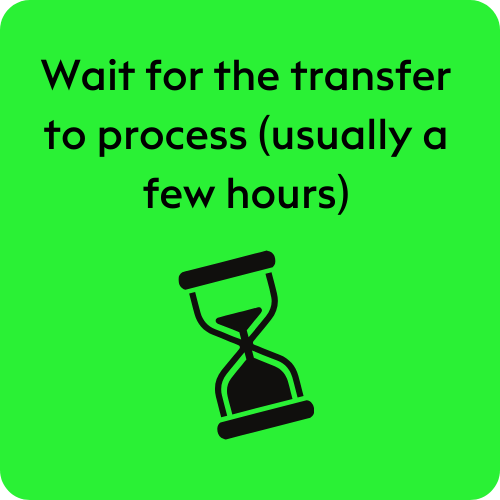

![]() Donating via bank transfer is a two-step process:
Donating via bank transfer is a two-step process:
-
- First, you make a bank transfer to your Donation Funds account.
- Then, you make your donation to your charity through their campaign page on Big Give’s website.
![]() Bank transfers are usually quick (within a few hours) but can take up to 5 days to process. It is worth making your bank transfers well in advance of the campaign start date.
Bank transfers are usually quick (within a few hours) but can take up to 5 days to process. It is worth making your bank transfers well in advance of the campaign start date.
![]() Your funds are held securely by Stripe and belong to you until you make a donation to your chosen charity.
Your funds are held securely by Stripe and belong to you until you make a donation to your chosen charity.
![]() This functionality only accepts BACS or Faster Payments transfers from UK bank accounts. The Donation Funds accounts cannot accept CHAPS, SEPA or other international bank transfers.
This functionality only accepts BACS or Faster Payments transfers from UK bank accounts. The Donation Funds accounts cannot accept CHAPS, SEPA or other international bank transfers.
Please read the instructions below carefully. We have tried to simplify the multi-step donation funds process to make it as easy to understand as possible. You can also watch our donation funds video to see the process shown visually. Click here to watch it on YouTube.
Create a Big Give Donation Funds account by filling in the short registration form.
You will need your email address and a strong, memorable password to create your account.
When you have registered, you will be shown the Transfer Funds page. Here, you can:
- Set the amount you want to donate to the charities you want to support
- Choose whether you would like to contribute towards Big Give’s platform fees and the Anchor Match Fund
- Choose whether Gift Aid can be claimed on your donation to Big Give
- Choose whether you would like to join Big Give’s mailing list
Once you have clicked ‘Submit’ at the end of the page, Stripe will create bank details for you. These bank details should be used to make a BACS bank transfer* from your bank to your donation funds account.
![]() The account name is always ‘The Big Give’
The account name is always ‘The Big Give’
![]() The account number and sort code are unique to your account
The account number and sort code are unique to your account
NB: Our Donation Funds accounts cannot accept CHAPS, SEPA or other international bank transfers.
Make a bank transfer from your bank account to your Big Give Donation Funds account, using the bank details created for you.
- The funds that you have transferred to your Big Give Donation Funds account still belong to you at this point. They have not yet been donated to your charities.
- Bank transfers usually take a few hours, but can take up to five working days
- You will receive an email when your Donation Funds balance has been credited
- If you added a tip for Big Give, you will also receive a receipt for your donation and our heartfelt thanks!
![]() Please remember: Your donations will only be received by the charities you want to donate to once you have completed Step 5.
Please remember: Your donations will only be received by the charities you want to donate to once you have completed Step 5.
- Go to the campaign page of a charity that you wish to donate to
- Click on the ‘Donate Now’ button
- Where it says ‘You can donate faster…’, click on ‘Log in’ button.
- Log in using the email and password you set when you first created your Donation Funds account
- Choose the amount you’d like to donate to the charity.
The donation payment will be taken from your available balance and you will receive a receipt to the email address you enter on the donation page.
Repeat this step for each charity you wish to donate to until your balance has been used up.
You can use the same account number and sort code for further transfers to make more donations.
You need a Big Give donor account so Stripe can hold your funds for you, and you can access these on the donation page of the charity campaign you wish to donate to.
Bank transfers to Stripe accounts are usually quite quick (taking a few hours) but can take up to 5 working days. For this reason, we recommend getting the bank transfers sorted well in advance of the end of the campaign to avoid missing out
.As soon as your funds have been received, your Big Give donor account will be updated and you will receive an email notification
Yes! You can make as many donations as you want with your available balance. You’ll need to top-up your funds once they have been used up.
You can reset your password on the login page. In order to ensure the security of your Donation Funds account, we check the password you have used against a database of breached passwords through a service called Have I Been Pwnd to ensure that it has not been exposed through a data breach elsewhere on the internet.
Your bank payment is transferred to a Stripe bank account where it is securely held until you decide to use those funds by donating to a charity on the Big Give platform or 60 days have passed (when it will be automatically refunded back to you).
Stripe holds these funds on your behalf. Big Give does not have access to these funds. For more information, please read our T&Cs and Privacy Policy.
Funds that have been sitting in your Big Give donor account for more than 90 days will be automatically refunded to the originating bank account. If you need a refund before the 90 days have passed, please contact us.
The bank details generated by Stripe are unique for each donor account. Some banks now recognise these bank accounts but not all have the sort code and account name-checking functionality. Please ensure that ‘The Big Give’ is used as the Account Name for the transfer. We can provide you with a proof of ownership document if required. Please contact us at hello@biggive.org
Yes! When donating to the charity on Big Give’s website, you will be asked if you’d like to gift-aid the donation.
Big Give is a registered charity and since 2008 has been helping thousands of charities double their donations. Tips left by generous people like you go towards our Anchor Match Fund to provide further match funding for our charity partners and help us deliver our charitable mission.
Unfortunately, Stripe only offers this functionality for UK bank accounts at the moment.
Can’t find the answer you’re looking for?